
You actually have a 5th, hidden, security zone in your IE6
Internet Options -> Security -> Zones know as "My
Computer". You can protect yourself from your own system.
It's normally kept hidden on purpose because the average user
doesn't need to lock down their system that tight. But if you're a
regular here, you're not that average. One other possible reason
(just a guess) is that it might help stop the spread of trojans and
bad ActiveX controls.
To enable Hidden 5th Security Zone in Internet Explorer 6,
follow the next steps:
- Open your registry Start -> Run, type
regedit and click OK.
- Expand
HKEY_CURRENT_USER\Software\Microsoft\Windows\CurrentVersion\InternetSettings\Zones\0
(see picture 1).
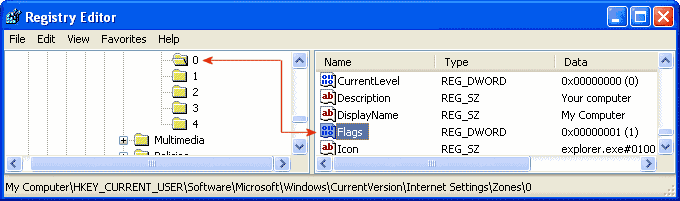
|
| Picture 1
|
- Change the value "Flags"=dword: 0X00000021 (33) - default to
"Flags"=dword: 0X00000001 (1)
- The modifications you made will be in effect after you restart
or logout you PC.
|


